Webflow
We started comparing responsive no-code website design tools in 2013. Webflow won the competition hands-down and has continued to evolve and impress. We started using the platform for interactive design presentations + code exports, and have consistently applied it numerous ways, including software UI design, Wordpress-Drupal-Shopify theme creation, and finally Webflow hosted CMS sites. See why we're Webflow fans »



WHY webflow?
When it comes to website design, Webflow is our tool of choice and the no-code industry leader. Whether creating a full-fledged website hosted through Webflow, a static self-hosted site, or a design to be integrated with another CMS platform, all of our builds start in Webflow. Designs are tested in-browser to create clean HTML, CSS, and Javascript code that can be used in a variety of ways. We're here to maximize the potential of the platform and launch beautiful websites that are constructed in the best way possible.
Our Webflow Builds
As with any graphic design software, the tool is only as good as the designer using it, and the content being designed. With ten years using Webflow, and numerous years working in web design, we are able to deliver great looking and highly functional websites. Numerous built-in features like site security, automatic site backups, and responsive image serving will keep you covered and keep your site moving fast.
Site Structure
We plan the structure of our websites in advance of creating them in Webflow, but the interface allows for easy url restructuring. Scaling a website is quicker than traditional options. We're able to launch new pages and features in a fraction of the time compared to more traditional approaches to website design.
Page Structure
Good page structure and content order goes a long way with things like load speeds, accessibility, and search engine optimization. The Webflow interface allows us to clearly see how a page is structured, assign HTML5 tagging, and make adjustments and improvements in a short amount of time.
Responsive Layouts
This is what brought us to Webflow in the early days. We needed a platform that gave us control over a website's display on all devices. They allow for fine control, to create custom layouts and features for each viewport. Additional benefits like responsive image serving also reduces page load time.
Style Sheets
Properly styled elements makes all of the difference for website managers, designers and developers. We work to create efficient style classes and combo classes, for every visual element in your website. We'll supply a website style guide to ensure that your brand stays consistent and stylish :)
Security & Backups
Clients who use Webflow can rest assured that their site is secure. Since Webflow is a closed system platform, there's no need to worry about updating the core program or security plugins. Hosted sites can also benefit from the included Secure Socket Layer (SSL). Site backups are automatic or version controlled, allowing the user to save at specific times using save name.
Content Management
For those interested in maintaining the content of their website, Webflow offers a very intuitive interface, including in-page editing where you're changing text, images, video, directly on your website. Ease-to-use database interface is used for items like blog posts and events.
Content Delivery Network
Webflow starts with Fastly CDN to deliver HTML documents quickly, crucial for instructing the browser on the subsequent images, CSS, and JavaScript files. And then uses AWS Cloudfront to deliver your site's assets from more locations, translating to quicker load speeds.
Animations & Interactions
This is where things get fun! We love interactions. We use a combination of native Webflow animations and interactions along with AfterEffects-to-LottieFiles animations to add an enhanced experience for your viewers. We keep it subtle, yet noticeable. These are not required for your project, but when you're ready to step it up, Webflow tools make it easy to deliver.
Searchability
Search engine optimization (aka SEO) will help clients and customer find you on the web. Webflow offers all site-wide and page-specific tagging. Fulfillment is easy with features like automatic sitemap indexing when updates are published, simple integration of tools like Google Search Console, site verification, Global canonical tag URL settings, integrated 301 redirects, and more.
Accessibility
The Webflow interface keeps us up-to-date throughout the build process with an alert feature for design elements that don't meet accessibility standards for those with physical disabilities, situational disabilities. An accessible website can also help your SEO game.
Integrations
For websites that need to communicate with external services (think analytics, ecommerce, CRMs, social media, email marketing, calculators) Webflow has a library of various tools and documentation to make your website performa all of the tasks that you need.
Resources
Through the lifecycle of your website, 828:design will be available to jump in at any capacity. We're here to help add additional pages or features, or guide you through a process to add content yourself. Along with our expert help, Webflow has a wide variety of helpful resources to answer any immediate questions, including Webflow University, support tickets, articles, and community forums.